
View FAQs Categories | View all FAQ for DeltaCopy
Frequently asked questions for DeltaCopy
NOTE: We now offer two solution for using rsync on Windows:
We recommend checking both of them to see which works best for you. Click here to see differences.
| Question: |
Can I use SSH with DeltaCopy? |
| Answer: |
IMPORTANT: This FAQ applies if you want to move files from Windows to Linux/UNIX - not the other way around.
If your destination is a Linux/UNIX server that has rsync installed, you can use SSH tunelling to connect to it.
In short, you need to create a public/private key pair for your SSH connection, copy your public key to your Linux/UNIX
server and specify some extra parameters in DeltaCopy client.
Follow the steps below to use SSH.
Steps:
- Creating private/public keys
- Download CYGWIN from http://www.cygwin.com. Although DeltaCopy comes with
cygwin1.dll, you will need additional .DLLs and a couple of .EXE files.
- If the version of newly downloaded cygwin1.dll is newer than what comes with DeltaCopy, replace the older DLL
with the newer one.
- Start BASH - this is the console for CYGWIN
- Type "ssh-keygen". If you get a command not found error, you need to download the SSH module for CYGWIN.
- Enter a file name for your key-pair. For example:
/cygdrive/c/Program\ Files/Synametrics\ Technologies/DeltaCopy/sshkey. This is the default location where DeltaCopy
is installed. Change the path if you have a different path on your machine.
- VERY IMPORTANT: When asked to enter passphrase, just hit enter. DO NOT specify a password.
- This should create two files (sshkey and sshkey.pub) in
C:\Program Files\Synametrics Technologies\DeltaCopy folder.
- sshkey is your private key, where as sshkey.pub is your public key.
- Copy your public key (sshkey.pub) to your Linux/UNIX machine using FTP or other similar mechanism. Your public
key should be copied to $HOME/.ssh directory. Rename the file from sshkey.pub to authorized_keys. Once done
you should have a file called $HOME/.ssh/authorized_keys containing your public key.
- Configuring DeltaCopy client
- Start DeltaCopy client and create a new Profile.
The value for Virtual Directory corresponds to a directory off of the user's home directory on your
Linux/UNIX machine.
- Click on the Options tab
- Check Connect via SSH
- Type the following in the Additional Parameters" text box
-e "ssh -l yourLoginName -i sshkey"
Replace yourLoginName with your actual login name
on your Linux/UNIX machine.
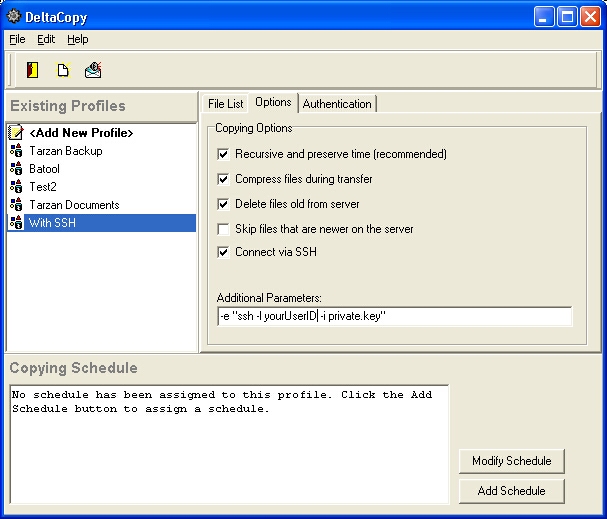
- Copy the following files from C:\Cygwin\Bin\ folder to the DeltaCopy folder.
cygcrypto-0.9.8.dll
cygminires.dll
cygpopt-0.dll
cygz.dll
ssh.exe
- Finally, run the profile within DeltaCopy client to see if the transfer works.
|
| WARNING |
|---|
| Do not use puttygen program that comes with putty to create your keys. Those keys won't work with the SSH client that
comes with CYGWIN. |
|
Related links
|
|

